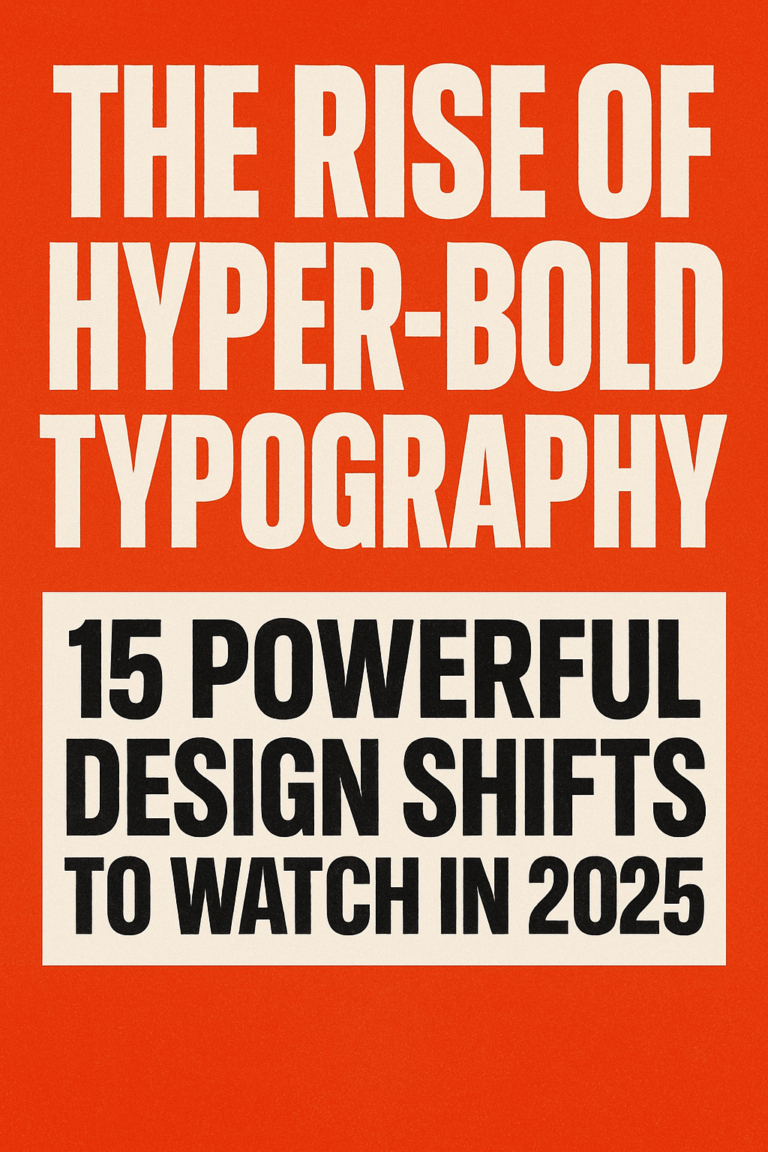Ever posted the perfect image on social media only to find it awkwardly cropped or looking pixelated? You’re not alone. As someone who’s spent countless hours tweaking designs just to fit platform requirements, I understand the frustration.
In today’s visually-driven social media landscape, getting your image dimensions right isn’t just about aesthetics—it’s about engagement, professionalism, and making sure your message actually gets seen. With platforms constantly updating their specs, keeping track of the correct sizes can feel like chasing a moving target.
That’s why I’ve put together this comprehensive guide to social media post sizes for 2025. Whether you’re a seasoned graphic designer, a digital marketer optimizing campaigns, or a blogger looking to enhance your social presence, this article will be your go-to resource for all things sizing.
Table of Contents:
- Why Image Sizes Matter for Social Media Success
- Facebook Image Size Guide
- Instagram Dimensions Decoded
- Twitter (X) Visual Specs
- LinkedIn Size Requirements
- YouTube Thumbnail and Cover Dimensions
- Pinterest Perfect Sizing
- Top Tools for Resizing Social Media Images
- Best Practices for Cross-Platform Image Optimization
- Future-Proofing Your Social Media Graphics
Why Image Sizes Matter for Social Media Success {#why-image-sizes-matter}
Let’s get real for a moment: perfectly sized images aren’t just about looking good—they directly impact your social media performance. When your visuals display correctly, you’re showing professionalism and attention to detail that audiences notice.
Using incorrect dimensions can result in:
- Awkward cropping that cuts off important elements
- Pixelation and blurriness that damages brand perception
- Lower engagement rates (studies show properly sized images get up to 94% more views)
- Reduced reach due to algorithm penalties for poor-quality content
- Wasted time and resources recreating images that don’t display properly
I once posted what I thought was a stunning product image for a client, only to discover later that the platform had cropped out the product name and call-to-action. Lesson learned the hard way!
Think of social media platforms as art galleries with specific frame sizes. Your content is the art, but if it doesn’t fit the frame properly, it won’t make the impression you want.
Facebook Image Size Guide {#facebook-image-size-guide}
Facebook remains a cornerstone of social media marketing, with distinct size requirements for each content type. Here’s what you need to know:
Profile and Feed Images
- Profile Picture: 170 x 170 pixels (displays at 128 x 128 on desktop)
- Cover Photo: 820 x 312 pixels (minimum 400 x 150 pixels)
- Shared Posts/Timeline: 1200 x 630 pixels (recommended)
- Stories: 1080 x 1920 pixels
Facebook Event and Ad Images
- Event Cover Image: 1200 x 628 pixels
- Facebook Ad Image: 1200 x 628 pixels
- Carousel Ad Images: 1080 x 1080 pixels (square format works best)
Pro Tip: While Facebook compresses images, starting with a higher resolution (staying under 8MB) helps maintain quality. I always export my Facebook images at 72 DPI to balance quality and load time.

Instagram Dimensions Decoded {#instagram-dimensions-decoded}
Instagram’s visual-first approach makes correct sizing particularly crucial:
Feed Posts
- Square: 1080 x 1080 pixels (the classic Instagram format)
- Portrait: 1080 x 1350 pixels (maximizes screen real estate)
- Landscape: 1080 x 566 pixels
Stories and Reels
- Stories/Reels: 1080 x 1920 pixels (9:16 aspect ratio)
- IGTV Cover: 420 x 654 pixels
- Instagram Profile Picture: 320 x 320 pixels
One question I get asked constantly is: « What’s the ideal Instagram post size for engagement? » Based on my experience and recent platform trends, portrait posts at 1080 x 1350 pixels tend to perform best as they occupy more screen space while scrolling.

Twitter (X) Visual Specs {#twitter-visual-specs}
Twitter’s rebrand to X hasn’t changed the importance of properly sized images:
- Profile Photo: 400 x 400 pixels (displays as circle)
- Header Image: 1500 x 500 pixels
- In-Stream Photo: 1600 x 900 pixels (16:9 ratio recommended)
- Twitter Card Image: 1200 x 628 pixels
Twitter’s timeline moves fast, so eye-catching, properly sized images are essential for stopping the scroll. I’ve found that images with bright colors and minimal text perform particularly well when sized correctly.
LinkedIn Size Requirements {#linkedin-size-requirements}
For the professional network, precision matters:
- Profile Picture: 400 x 400 pixels
- Profile Background/Cover: 1584 x 396 pixels
- Company Logo: 300 x 300 pixels
- Company Cover: 1128 x 191 pixels
- Shared Image: 1200 x 627 pixels
- LinkedIn Article Feature Image: 1200 x 644 pixels
LinkedIn’s professional audience has high expectations for visual quality. Improperly sized images can undermine credibility in a space where professionalism is paramount.
YouTube Thumbnail and Cover Dimensions {#youtube-thumbnail-and-cover-dimensions}
YouTube success hinges on thumbnails that grab attention:
- Video Thumbnail: 1280 x 720 pixels (16:9 ratio)
- Channel Cover Photo: 2560 x 1440 pixels (with safe area of 1546 x 423 pixels)
- Profile Picture: 800 x 800 pixels (displays as a circle)
YouTube thumbnails are particularly important as they directly impact click-through rates. Studies show that custom, properly sized thumbnails can increase views by over 30% compared to auto-generated ones.
Pinterest Perfect Sizing {#pinterest-perfect-sizing}
Pinterest’s unique vertical scrolling format requires special attention:
- Standard Pin: 1000 x 1500 pixels (2:3 ratio)
- Square Pin: 1000 x 1000 pixels
- Pinterest Profile Picture: 165 x 165 pixels
- Board Cover: 222 x 150 pixels
Pinterest rewards taller images, with the ideal aspect ratio being 2:3. Going beyond 1:2.1 can result in truncation, so I always aim for that sweet spot of 1000 x 1500 pixels for maximum visibility.
How Often Do Social Media Image Size Requirements Change? {#requirement-changes}
Social media platforms evolve constantly, with major dimension updates typically occurring 1-2 times per year. Facebook and Instagram tend to update their specifications more frequently than LinkedIn or Pinterest.
In my experience tracking these changes, major overhauls usually coincide with new feature rollouts or interface redesigns. For instance, when Instagram introduced Reels, they established new optimal dimensions that creators had to quickly adapt to.
To stay current:
- Follow official platform developer blogs
- Subscribe to social media news publications
- Set a quarterly reminder to verify current specifications
- Use dynamic tools that automatically update with the latest requirements
Can I Use the Same Image Size Across All Social Media Platforms? {#cross-platform-sizing}
While tempting for efficiency, using identical dimensions across all platforms is rarely ideal. Here’s why:
Each platform has been designed with specific user experiences in mind—Instagram embraces vertical scrolling, while Twitter favors horizontal formats. Using a one-size-fits-all approach means your content won’t be optimized for any specific platform.
However, there are smart approaches to cross-platform content:
- Create a master image at the highest common resolution
- Use templates with « safe zones » that work across platforms
- Develop a batch resizing workflow (more on tools for this below)
- Focus on aspect ratios rather than absolute pixel dimensions
I’ve found that creating content in modular layers allows for quick adjustments between platforms without starting from scratch each time.
Top Tools for Resizing Social Media Images {#top-tools-for-resizing}
Thankfully, there are excellent tools that make managing multiple image sizes much easier:
All-in-One Design Platforms
- Canva – Offers templates pre-sized for every platform and a magic resize feature
- Adobe Express – Powerful resizing with AI-powered design suggestions
- DocHipo – Free and premium templates specifically sized for social media
- Tailwind Create – Automatically generates platform-specific variations
Specialized Resizing Tools
- Gemoo Social Media Image Resizer – Batch resizing for all major networks
- Sprout Social Landscape – Free tool focused exclusively on social media dimensions
- Buffer Pablo – Simple, quick resizing for common social formats
- Social Image Resizer Tool – Straightforward, no-frills option
For Professional Designers
- Adobe Photoshop – Industry standard with powerful automation options
- Pixelied – Professional-grade batch resizing with templates
I personally use a combination of Canva for quick projects and Photoshop with action scripts for client work requiring precise control over the output quality.
Best Practices for Cross-Platform Image Optimization {#best-practices}
Beyond just dimensions, here are strategies I’ve developed over years of social media design:
Design with « Safe Zones » in Mind
Create images with important elements (like text or logos) in the center « safe zone » that won’t be cropped on any platform. I visualize this as an inner rectangle that’s about 60% of the overall image size.
Consider Mobile-First Viewing
Over 80% of social media is consumed on mobile devices. I always preview designs on a phone screen before finalizing.
Optimize File Sizes Without Losing Quality
- Use JPG for photographs (quality level 80-90%)
- Use PNG for graphics with text or transparency
- Keep files under 2MB for faster loading
- Use modern formats like WebP when platforms support them
Text Considerations
- Keep text to 20% or less of the image area (especially for ads)
- Use fonts at 16pt or larger for readability on mobile
- Ensure sufficient contrast between text and background
Testing Before Posting
Before any important campaign launch, I post test images to private accounts to verify they display correctly across devices and platforms.
Future-Proofing Your Social Media Graphics {#future-proofing}
The social media landscape continues to evolve, but some strategies help ensure your workflow remains adaptable:
Create Modular, Layered Originals
I always save master files with separate layers for text, images, and backgrounds. This makes resizing and reformatting infinitely easier.
Develop a Consistent Template System
Create template families that share design elements but are properly sized for each platform. This maintains brand consistency while optimizing for each channel.
Embrace Responsive Design Principles
Think like a web designer—create elements that can reflow and resize naturally when dimensions change.
Keep an Archive of Size Requirements
I maintain a simple spreadsheet tracking dimension changes over time, which helps identify trends and anticipate future changes.
FAQ: Your Social Media Size Questions Answered
How do incorrect social media post sizes affect engagement and image quality?
Beyond just looking unprofessional, incorrectly sized images can experience up to a 40% drop in engagement. Platforms may also compress or crop improperly sized images, reducing clarity and impact. I’ve tracked campaigns where properly optimized images received 2-3x more interactions than poorly sized alternatives.
What tools can I use to resize images for different social media platforms?
While I’ve covered some top tools above, your choice should depend on your specific needs. For beginners or those needing quick solutions, Canva and Buffer Pablo offer user-friendly interfaces. For professionals managing multiple clients, Adobe Creative Cloud apps with batch processing or Tailwind Create provide more robust options.
Why is it important to use the correct dimensions for social media posts?
Correct dimensions ensure your content displays as intended, maximizes available space, prevents awkward cropping, maintains professional appearance, and even influences algorithmic distribution. Platforms prioritize content that meets their specifications and displays well to users.
Are there templates available that are already sized for each platform?
Yes! Most major design tools offer platform-specific templates. Canva has an extensive library of free and premium templates sized for every major platform. Adobe Express, DocHipo, and DesignWizard all offer similar collections. For professional designers, Creative Market and Envato Elements sell comprehensive template packs.
Can I batch resize images for multiple platforms at once?
Absolutely. Tools like Canva Pro, Adobe Express, and Gemoo Social Media Image Resizer offer batch processing features. For advanced users, Adobe Photoshop Actions or Lightroom Export Presets can be set up for one-click batch resizing across multiple specifications.
Conclusion: Size Matters in Social Media
Getting your social media post sizes right isn’t just a technical detail—it’s a fundamental aspect of effective digital communication. The right dimensions help ensure your message reaches your audience exactly as intended, without awkward cropping or quality loss compromising your brand’s professionalism.
As platforms continue to evolve, staying current with image specifications will remain an essential skill for marketers, designers, and content creators. By understanding platform requirements, utilizing the right tools, and following best practices, you can ensure your social media visuals always make the maximum impact.
Remember: in social media, first impressions happen in milliseconds. Make those pixels count!
What social media platform do you find most challenging when it comes to image sizing? Let me know in the comments, and I’d be happy to provide more specific guidance.