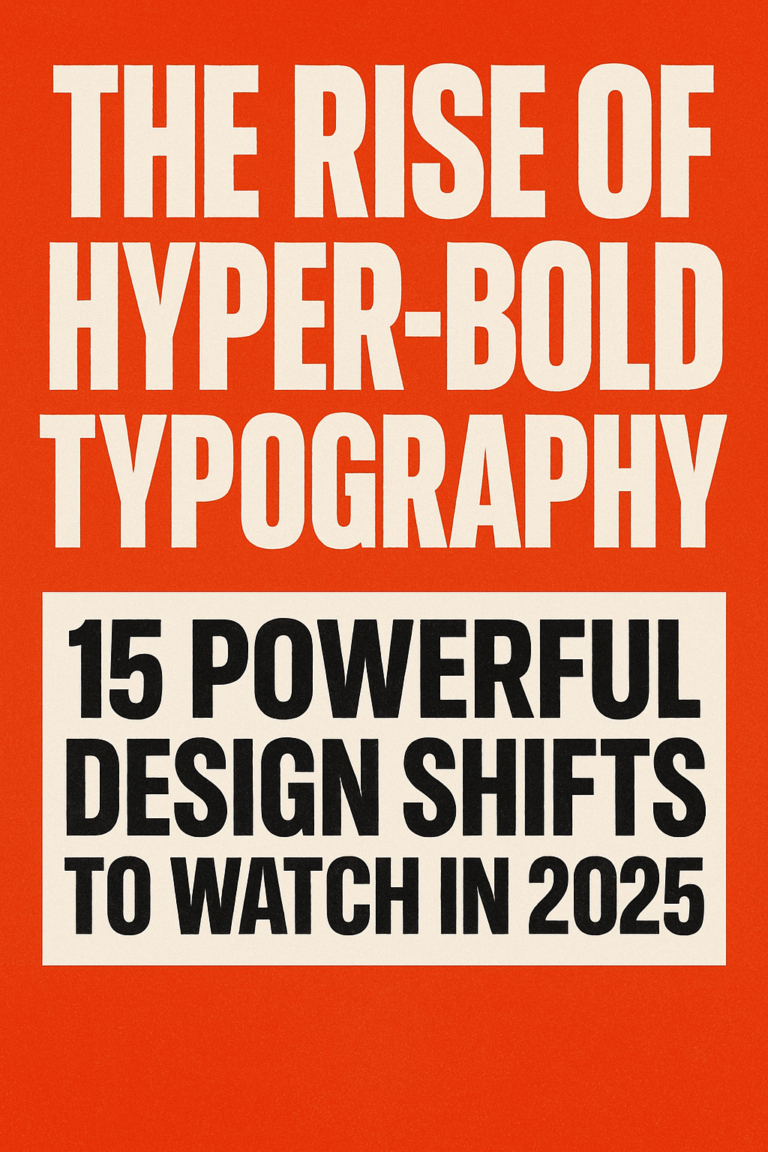Look, I’ll be honest with you. There was a time when I’d spend hours—and I mean hours—nudging elements pixel by pixel, squinting at spacing inconsistencies, and second-guessing every typography decision. Sound familiar?
Here’s the thing about design layout refinement: it’s the difference between a layout that merely exists and one that actually works. And in 2025, we’re living in what I like to call the golden age of layout tools. The technology has finally caught up with our creative ambitions, and frankly, it’s about damn time.
Whether you’re a seasoned graphic designer who’s been in the trenches since the pre-Figma era, a UI/UX designer perfecting pixel-perfect interfaces, or a content creator trying to make sense of visual hierarchy, this guide is your new best friend. We’re diving deep into the 20 most powerful design layout refinement features and tools that are reshaping how we work in 2025.
Grab your coffee (or your third energy drink of the day—no judgment here), and let’s get into it.
What Exactly Are Design Layout Refinement Features?
Before we jump into the good stuff, let’s clear something up. Design layout refinement features are the sophisticated tools and capabilities that help you polish, optimize, and perfect your visual compositions. Think of them as your design conscience—the little voice that says, « Hey, that spacing looks off » or « Maybe those elements need better alignment. »
These features handle everything from automated spacing corrections to intelligent visual hierarchy suggestions. They’re the difference between amateur hour and professional-grade work. And here’s what makes them essential: they don’t just make your designs look better; they make them function better.

1. Adobe Firefly: The AI Powerhouse That Actually Gets It
Let’s start with the heavyweight champion. Adobe Firefly isn’t just another AI tool trying to ride the hype wave—it’s genuinely transformative for layout refinement.
What makes it special: Firefly integrates seamlessly into Adobe Creative Cloud, which means you’re not jumping between seventeen different apps to get your work done. The generative AI capabilities understand context, so when you’re refining a layout, it suggests improvements that actually make sense for your specific project.
I’ve watched designers cut their refinement time in half using Firefly’s smart suggestions. The tool analyzes your composition, identifies spacing issues, and can even generate alternative layout arrangements that you might not have considered. It’s like having a senior art director looking over your shoulder—minus the intimidation factor.
Best for: Professional designers who live in the Adobe ecosystem and need enterprise-grade layout refinement automation.
Link: https://www.adobe.com/sensei/generative-ai/firefly.html
2. Figma (with AI Plugins): Collaboration Meets Intelligence
Here’s a question I get constantly: « How do design layout refinement tools improve user interface design? » The answer? Tools like Figma with AI plugins fundamentally change how we approach UI layout refinement.
Figma has become the industry standard for UI/UX design, and when you add AI-powered plugins to the mix, you’re looking at a refinement workflow that’s borderline magical. The platform’s collaborative nature means your entire team can work on layout optimization simultaneously, while AI plugins handle the heavy lifting of spacing calculations and alignment suggestions.
What sets it apart: Real-time collaboration combined with intelligent layout suggestions means you’re not working in isolation. The automated design layout tools within Figma’s plugin ecosystem can detect inconsistencies across your entire design system and suggest corrections that maintain brand consistency.
Best for: UI/UX designers, product teams, and anyone who values real-time collaboration in their refinement process.
Link: https://figma.com
3. Canva Magic Studio: Accessibility Without the Learning Curve
Let me tell you something that might ruffle some feathers: not everyone needs Adobe-level complexity. Sometimes you just need layout refinement features that work without requiring a master’s degree in design software.
Canva Magic Studio brings AI-based layout refinement to the masses. Magic Edit and Magic Animate features make sophisticated layout adjustments feel effortless. I’ve seen marketing teams with zero formal design training produce layouts that would’ve required a professional designer just three years ago.
The democratization factor: This is what design layout refinement automation should feel like—intuitive, fast, and surprisingly powerful. The typography layout refinement tools automatically suggest better font pairings and spacing, while the responsive layout features ensure your designs work across different formats.
Best for: Marketing teams, content creators, small business owners, and design educators looking for user-friendly refinement tools.
Link: https://canva.com
4. Framer: Where Responsive Design Actually Makes Sense
Can design layout refinement software automate layout corrections? Framer answers with a resounding « yes, and then some. »
Framer’s approach to responsive web design is what I call « intelligent adaptation. » The platform doesn’t just scale your layouts; it understands how different screen sizes should fundamentally restructure content. The live preview feature means you’re seeing refinements in real-time across devices, which eliminates that nauseating « deploy and pray » feeling we all know too well.
The responsive edge: Framer’s layout logic system learns from your design decisions and applies similar refinement patterns across your entire project. It’s particularly brilliant for web applications where consistent layout behavior across breakpoints is non-negotiable.
Best for: Web designers, front-end developers, and anyone building responsive interfaces that need to look flawless on everything from smartwatches to ultrawide monitors.
Link: https://framer.com
5. Kittl: The Typography Obsessive’s Dream Tool
Here’s something most designers won’t admit: typography is where good layouts go to die. You can have perfect spacing and impeccable color harmony, but if your typography feels off, the whole thing crumbles.
Kittl specializes in typography and layout refinement for print-ready work. The platform’s vector capabilities combined with intelligent typography suggestions make it invaluable for logo work and print design. It’s that rare tool that understands how typography layout refinement impacts the overall graphic layout optimization.
Typography intelligence: Kittl doesn’t just suggest font pairings—it understands kerning, leading, and hierarchy in ways that feel almost intuitive. The layout refinement tools adjust surrounding elements when you modify text, maintaining visual balance automatically.
Best for: Graphic designers focused on branding, print work, and typography-heavy projects.
Link: https://kittl.com
6. Visily: Breaking Down the Designer Barrier
What’s the difference between layout refinement and layout correction? Visily makes this distinction beautifully clear.
Layout correction fixes obvious mistakes—misalignments, spacing errors, that sort of thing. Layout refinement elevates good designs to great ones. Visily, designed specifically for non-designers, handles both with remarkable sophistication.
The accessibility angle: This is crucial for design layout refinement with accessibility features. Visily’s AI ensures that refinements don’t just look good—they’re usable for people with different abilities. Color contrast, readable typography, and logical navigation hierarchies are baked into the refinement process.
Best for: Product managers, entrepreneurs, and team members who need to create professional layouts without formal design training.
Link: https://visily.ai
7. UXPin Merge: Smart Components, Smarter Layouts
For product design at scale, UXPin Merge represents the cutting edge of layout refinement automation in graphic design. The platform bridges the gap between design and development with smart components that maintain their refinement logic across the entire product lifecycle.
The component intelligence: When you refine a layout in UXPin Merge, those refinements propagate across every instance of that component. Change a button’s spacing? Every button in your design system updates. It’s this kind of systematic approach that separates enterprise-grade tools from hobbyist software.
Responsive design excellence: UXPin’s approach to responsive design layout correction tools means your refinements adapt intelligently across breakpoints, maintaining the intent of your design decisions, not just the pixels.
Best for: Product designers, design system architects, and teams working on large-scale applications.
Link: https://uxpin.com
8. Runway ML: When Layout Meets Motion
Are there any AI-powered design layout refinement tools that handle animation? Runway ML says « hold my beer. »
This AI-driven platform specializes in video and motion design, but its layout refinement capabilities for animated content are genuinely impressive. The tool understands how layout elements should move and interact, suggesting refinements that maintain visual hierarchy even as elements animate across the screen.
Motion-aware refinement: Traditional layout tools treat animation as an afterthought. Runway ML considers motion as fundamental to layout, ensuring your refinements work beautifully whether elements are static or in motion.
Best for: Motion designers, video creators, and UI designers working on animated interfaces.
Link: https://runwayml.com
9. Uizard: AI Wireframing That Actually Understands Intent
How can design layout refinement enhance visual hierarchy? Uizard demonstrates this through its intelligent wireframing approach.
The platform’s AI analyzes your rough sketches or wireframes and suggests layout refinements that strengthen visual hierarchy automatically. It understands design patterns and user interface conventions, so its suggestions feel informed rather than arbitrary.
The wireframe advantage: Uizard excels at the early stages of layout development, where refinement decisions have the biggest impact. By optimizing visual hierarchy from the wireframe stage, you’re building on a solid foundation rather than retrofitting improvements later.
Best for: UX designers, product teams in the ideation phase, and anyone who needs to rapidly prototype interface layouts.
Link: https://uizard.io
10. Khroma: Color Harmony as Layout Foundation
Let me share something that changed how I think about layout refinement: color isn’t decoration—it’s structural. Khroma, an AI-based personalized color palette generator, proves this beautifully.
Color-driven refinement: Khroma analyzes your design preferences and generates color palettes that enhance layout readability and visual hierarchy. When you apply these palettes, the layout refinement tools automatically adjust to maintain proper contrast and visual weight distribution.
This is what I mean by tools for improving visual layout in designs. Sometimes refinement isn’t about moving boxes around—it’s about making the existing structure work harder through better color choices.
Best for: Designers struggling with color decisions, teams needing brand-consistent palettes, and anyone who wants their layouts to pop without relying on complex structural changes.
Link: https://www.khroma.co
11. Jitter: Animation-First Layout Thinking
Jitter approaches layout refinement from a unique angle: motion as a refinement tool. The platform’s AI animation capabilities help you understand how layout elements should flow and interact, essentially using animation to reveal refinement opportunities you might have missed.
Motion reveals refinement needs: When you animate a static layout in Jitter, you quickly discover spacing issues, hierarchy problems, and interaction flaws that weren’t obvious before. It’s like stress-testing your layout decisions through motion.
Best for: UI designers working on interactive experiences, motion graphics artists, and anyone creating animated content where layout needs to support movement.
Link: https://jitter.video
12. Designs.ai: The All-in-One Marketing Creative Suite
For marketing teams juggling multiple content types, Designs.ai offers comprehensive layout optimization and automation across logos, videos, social posts, and more. It’s the Swiss Army knife of design layout refinement features.
Marketing-focused refinement: The platform understands that marketing layouts need to work across dozens of formats and platforms. Its automated layout adjustment features ensure brand consistency whether you’re designing an Instagram story or a billboard.
Efficiency at scale: When you’re producing high volumes of creative content, manual refinement becomes a bottleneck. Designs.ai’s automation handles repetitive refinement tasks, freeing you to focus on strategic creative decisions.
Best for: Marketing departments, social media managers, and content creators who need volume without sacrificing quality.
Link: https://designs.ai
13. Midjourney: Exploratory Layout Ideation
Here’s where things get interesting. Midjourney isn’t a traditional layout tool, but its AI-driven image generation has become invaluable for layout exploration. Think of it as visual brainstorming that generates refined layout concepts you can develop further.
Conceptual refinement: Sometimes the best layout refinement happens in the ideation phase. Midjourney helps you explore compositional approaches and visual hierarchies that might not occur to you through traditional design processes.
Creative catalyst: Use Midjourney to generate mood boards and layout concepts, then refine the strongest ideas in your primary design tools. It’s particularly powerful for breaking out of creative ruts.
Best for: Art directors, creative directors, and designers looking for fresh layout approaches and compositional inspiration.
Link: https://midjourney.com
14. Magician AI (Figma Plugin): Text-to-Design Magic
What are the best practices for using design layout refinement features? Start by letting AI handle the heavy lifting. Magician AI for Figma offers text-to-design capabilities that generate layout suggestions based on simple descriptions.
Prompt-driven refinement: Describe the layout you want, and Magician AI generates options. It’s not about replacing your design skills—it’s about accelerating the refinement process by giving you solid starting points that you can polish.
Integration advantage: Because it lives inside Figma, there’s no context-switching. You generate layout options, refine them using Figma’s native tools, and iterate rapidly.
Best for: Figma users who want to accelerate their layout exploration and refinement workflows.
Link: https://figma.com/community/plugin/magician-ai
15. Galileo AI (Figma Plugin): Wireframe to Hi-Fi in Record Time
Galileo AI represents the next evolution of layout refinement tools supporting multi-platform design. The plugin generates complete interface layouts from basic prompts, handling the initial refinement work so you can focus on the details that matter.
End-to-end intelligence: Galileo understands design systems, common UI patterns, and responsive design principles. When it generates layouts, they come pre-refined with proper spacing, hierarchy, and component organization.
Rapid iteration: Need to explore five different layout approaches? Galileo generates them in seconds, each with sophisticated refinement already applied. You’re comparing polished options, not rough sketches.
Best for: Product designers, UX designers, and teams that need to move from concept to refined layouts quickly.
Link: https://figma.com/community/plugin/galileo-ai
16. Wireframe Designer (Figma Plugin): Structured Layout Intelligence
For those asking about layout refinement techniques for beginners, Wireframe Designer offers an accessible entry point. The plugin assists with wireframe and layout generation, applying refinement best practices automatically.
Educational refinement: The plugin doesn’t just create layouts—it teaches you why certain refinement decisions work. It’s like having a mentor explaining layout principles as you work.
Pattern recognition: Wireframe Designer recognizes common layout patterns and suggests refinements that align with established UI conventions. This is particularly valuable for designers still building their layout intuition.
Best for: Design students, junior designers, and anyone looking to improve their layout refinement skills through guided practice.
Link: https://figma.com/community/plugin/wireframe-designer
17. Adobe Illustrator: The Precision Veteran
Sometimes you need the industry standard. Adobe Illustrator remains unmatched for vector-based graphic layout optimization. Its precision tools and refinement features have been perfected over decades.
Precision refinement: When pixel-perfect accuracy matters, Illustrator’s layout correction and refinement tools deliver. The platform’s grid systems, smart guides, and alignment tools provide granular control over every layout decision.
Print excellence: For print work where layout refinement directly impacts production costs and quality, Illustrator’s capabilities remain the gold standard.
Best for: Professional graphic designers, print designers, and illustrators who need precise control over layout refinement.
Link: https://adobe.com/products/illustrator
18. Sketch: Digital Design Refined
Sketch pioneered many of the layout refinement features we now take for granted in modern design tools. Its symbol system, layout grids, and refinement features continue to make it a favorite among digital designers.
System-level thinking: Sketch excels at maintaining layout consistency across entire design systems. Refinements propagate intelligently, ensuring your entire project maintains visual coherence.
Mac-native advantage: For Mac users, Sketch’s performance and integration with the OS make layout refinement workflows particularly smooth.
Best for: Mac-based design teams focused on digital product design and UI work.
Link: https://sketch.com
19. InVision Studio: Interactive Layout Refinement
Do layout refinement tools support responsive design adjustments? InVision Studio answers emphatically. The platform combines screen design with interactive prototyping, letting you refine layouts while testing their real-world behavior.
Interactive testing: Refine layouts while seeing how they perform in actual user flows. This feedback loop catches refinement issues that static design reviews miss.
Collaboration features: InVision’s commenting and review tools make collaborative refinement seamless, ensuring everyone’s insights contribute to the final layout.
Best for: Product teams that need to refine layouts within the context of complete user experiences.
Link: https://invisionapp.com/studio
20. Proto.io: Mobile-First Refinement Excellence
For mobile and web interface refinement, Proto.io offers specialized layout refinement options that understand the constraints and opportunities of small screens. The platform’s prototyping capabilities let you refine layouts while experiencing them as users will.
Touch-first design: Proto.io’s layout refinement tools account for touch targets, gesture navigation, and mobile-specific interaction patterns. Your refinements work in the real world, not just in static comps.
Cross-device testing: Refine once, test everywhere. Proto.io ensures your layout refinements translate across device sizes and orientations.
Best for: Mobile app designers, responsive web designers, and teams focused on mobile-first experiences.
Link: https://proto.io
How Do Design Layout Refinement Tools Handle Typography Optimization?
Let’s get tactical for a moment. Typography optimization in layout refinement happens across several dimensions:
Intelligent spacing: Modern tools analyze line height, letter spacing, and word spacing to suggest optimal readability settings. They consider factors like line length, font choice, and viewing distance.
Hierarchy automation: AI-powered tools establish clear typographic hierarchy automatically, suggesting size relationships, weight variations, and spacing that guide readers through your content naturally.
Responsive typography: Advanced tools adjust typography refinements based on viewport size, maintaining readability and hierarchy across devices without manual intervention.
Brand consistency: Layout refinement tools maintain typographic consistency across projects by learning your brand’s typography preferences and applying them systematically.
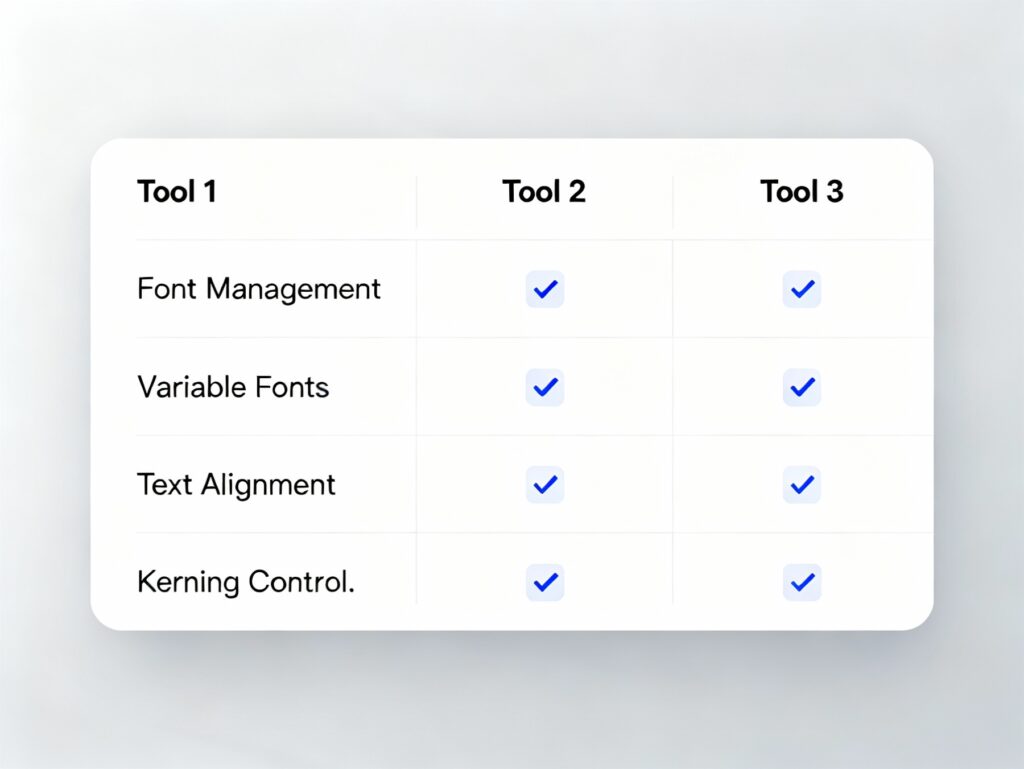
| Tool | Auto Spacing | Hierarchy Suggestions | Responsive Type | Brand Learning |
|---|---|---|---|---|
| Adobe Firefly | ✓ | ✓ | ✓ | ✓ |
| Figma w/ Plugins | ✓ | ✓ | ✓ | Partial |
| Canva Magic Studio | ✓ | ✓ | Limited | ✓ |
| Kittl | ✓✓ | ✓✓ | ✓ | ✓ |
| UXPin Merge | ✓ | ✓ | ✓✓ | ✓ |
Can I Integrate Layout Refinement Features With Popular Design Software Like Figma or Adobe?
Absolutely, and this is where things get powerful. Integration strategies in 2025 fall into three categories:
Native integration: Tools like Adobe Firefly integrate directly into Creative Cloud apps, providing seamless refinement features without leaving your primary workspace.
Plugin ecosystems: Figma’s plugin architecture allows dozens of refinement tools (Magician AI, Galileo AI, Wireframe Designer) to extend functionality while maintaining workflow continuity.
API connections: Advanced workflows use APIs to connect refinement tools with design software, enabling automated refinement pipelines that process multiple designs simultaneously.
The integration advantage: When refinement tools integrate smoothly with your primary design software, you eliminate context-switching overhead. Refinements happen in your flow, not as separate tasks requiring export/import gymnastics.
Step-by-Step Layout Refinement Using Software: A Practical Workflow
Here’s how I approach layout refinement in 2025, using these tools in concert:
Step 1: Initial Layout Creation Start in your primary design tool (Figma, Adobe XD, Sketch). Don’t obsess over perfection—get your ideas out quickly.
Step 2: AI-Assisted Analysis Run your layout through an AI tool like Magician AI or Galileo AI. Let it suggest refinements based on established design principles.
Step 3: Typography Refinement Use specialized typography tools (Kittl for print, native tools for digital) to optimize text elements. Pay attention to hierarchy, spacing, and readability.
Step 4: Responsive Testing Test layouts across devices using Framer or Proto.io. Refine breakpoint behaviors and ensure consistency.
Step 5: Color Harmony Check Run your palette through Khroma or similar tools to ensure color choices support rather than fight your layout structure.
Step 6: Motion Testing (if applicable) For interactive layouts, use Jitter or Runway ML to ensure refinements work in motion, not just statically.
Step 7: Collaborative Review Use InVision or Figma’s collaboration features to gather feedback and make final refinements.
Step 8: Final Automated Checks Run automated layout adjustment features one final time to catch any inconsistencies introduced during refinement.
Advanced Layout Optimization Tools: What Separates Good From Great
The difference between adequate and exceptional layout refinement tools comes down to four factors:
Intelligence depth: Great tools don’t just apply rules—they understand context. They know when to break conventions for creative impact and when consistency matters more.
Learning capability: The best AI-powered layout refinement features learn from your decisions, becoming more aligned with your design philosophy over time.
Integration breadth: Superior tools work within your existing workflow rather than forcing you to adapt to them. They play nicely with other software in your toolkit.
Speed without sacrifice: Advanced tools accelerate refinement without compromising creative control. You’re directing the refinement, not just accepting suggestions blindly.
Layout Refinement vs Layout Correction Explained: Understanding the Distinction
This distinction matters more than most designers realize.
Layout correction addresses objective problems: misalignment, inconsistent spacing, broken grids, accessibility violations. These are binary issues with clear right and wrong answers.
Layout refinement elevates subjective qualities: visual impact, hierarchy effectiveness, brand alignment, emotional resonance. These are nuanced decisions requiring judgment and creative vision.
The best tools handle both, but they approach each differently. Correction uses rules and standards. Refinement uses AI trained on millions of high-quality designs to suggest improvements that work within your specific context.
When to correct: When you’ve violated established principles or technical requirements. Correction should happen early and often.
When to refine: After correction, when you’re optimizing for impact, emotion, and sophisticated visual communication. Refinement is iterative and ongoing.
Design Layout Refinement for Web Applications: Special Considerations
Web applications present unique refinement challenges that static designs don’t face:
State variations: Layouts must remain coherent across loading states, error states, empty states, and full content states. Refinement tools need to account for all these variations.
Interactive density: Web apps pack more interactive elements into layouts than marketing sites. Refinement must maintain clarity while accommodating complexity.
Accessibility requirements: WCAG compliance isn’t optional for web applications. Layout refinement with accessibility features ensures legal compliance and ethical design.
Performance implications: Layout complexity affects load times and rendering performance. Advanced refinement tools optimize for visual quality and technical performance.
Responsive complexity: Web apps need to work across more contexts than traditional websites—different devices, orientations, screen sizes, and user preferences. Responsive design layout correction tools handle this multi-dimensional challenge.
The Future: Where Layout Refinement Is Heading
As someone who’s watched design tools evolve over two decades, 2025 feels like an inflection point. Here’s where I see layout refinement going:
Predictive refinement: AI will anticipate refinement needs based on incomplete designs, suggesting improvements before you realize you need them.
Context-aware optimization: Tools will understand not just what looks good, but what works for specific audiences, industries, and use cases.
Real-time collaboration intelligence: Multiple designers refining layouts simultaneously, with AI mediating and integrating everyone’s contributions intelligently.
Cross-modal refinement: Layout decisions informed by user behavior data, A/B testing results, and accessibility metrics in real-time.
Sustainable design integration: Layout refinement tools that optimize for digital sustainability—minimal data transfer, efficient rendering, environmental impact consideration.
Choosing the Right Tool: A Decision Framework
With 20+ powerful options, how do you choose? Consider these factors:
Your primary work context: Print? Digital? Motion? Mobile? Different tools excel in different contexts.
Team size and collaboration needs: Solo designers have different requirements than 50-person design teams.
Budget and licensing: Some tools require enterprise licenses; others offer generous free tiers.
Learning curve tolerance: How much time can you invest in learning new software?
Integration requirements: What tools are already in your stack? Choose refinement tools that play nicely with them.
Specialization vs. generalization: Do you need the best typography refinement available, or good-enough typography plus excellent motion capabilities?
Conclusion: Refinement Is No Longer Optional
Here’s my final thought: in 2025, design layout refinement features aren’t a luxury—they’re table stakes. The gap between designers who leverage these tools and those who don’t is widening rapidly.
But here’s the thing that keeps me excited about this field: these tools don’t replace creativity. They amplify it. They handle the mechanical aspects of refinement—the spacing calculations, the alignment checks, the consistency maintenance—so you can focus on the creative decisions that actually matter.
The designers winning in 2025 aren’t the ones with the most expensive software or the flashiest AI tools. They’re the ones who understand how to orchestrate these refinement features into workflows that preserve creative vision while achieving technical excellence.
So here’s my challenge to you: pick three tools from this list. Spend a week with each. See which ones click with your creative process. Because the perfect layout refinement workflow isn’t about using every tool—it’s about finding the right combination that makes your work better.
Your layouts are waiting to be refined. Let’s get to work.
What’s your biggest layout refinement challenge? Drop a comment below and let’s solve it together. And if this guide helped you level up your design workflow, share it with your team—they’ll thank you later.
Frequently Asked Questions
What are the key features of design layout refinement tools?
The essential features include automated spacing and alignment correction, intelligent visual hierarchy suggestions, responsive design adjustments, typography optimization, grid system management, and accessibility compliance checking. Modern tools add AI-powered suggestions and learning capabilities that adapt to your design style.
How can design layout refinement enhance visual hierarchy?
Refinement tools analyze your layout and suggest improvements to size relationships, spacing, color contrast, and element positioning that strengthen the hierarchy. They ensure primary elements dominate appropriately, secondary elements support without competing, and tertiary elements recede naturally—creating clear visual pathways through your content.
Can design layout refinement software automate layout corrections?
Yes, modern software can automatically correct common issues like misalignment, inconsistent spacing, grid violations, and accessibility problems. However, automated correction works best for objective issues. Subjective refinement decisions still benefit from human judgment guided by AI suggestions.
What is the difference between layout refinement and layout correction?
Layout correction fixes objective errors and violations of established principles—things that are clearly wrong. Layout refinement optimizes subjective qualities like visual impact, brand alignment, and emotional resonance—making good layouts great. Both are important, but correction comes first.
How do design layout refinement tools handle typography optimization?
These tools analyze and optimize font choices, sizing hierarchies, spacing (line height, letter spacing, word spacing), readability metrics, and responsive typography behavior. Advanced tools learn your typographic preferences and maintain brand consistency across projects while ensuring accessibility compliance.