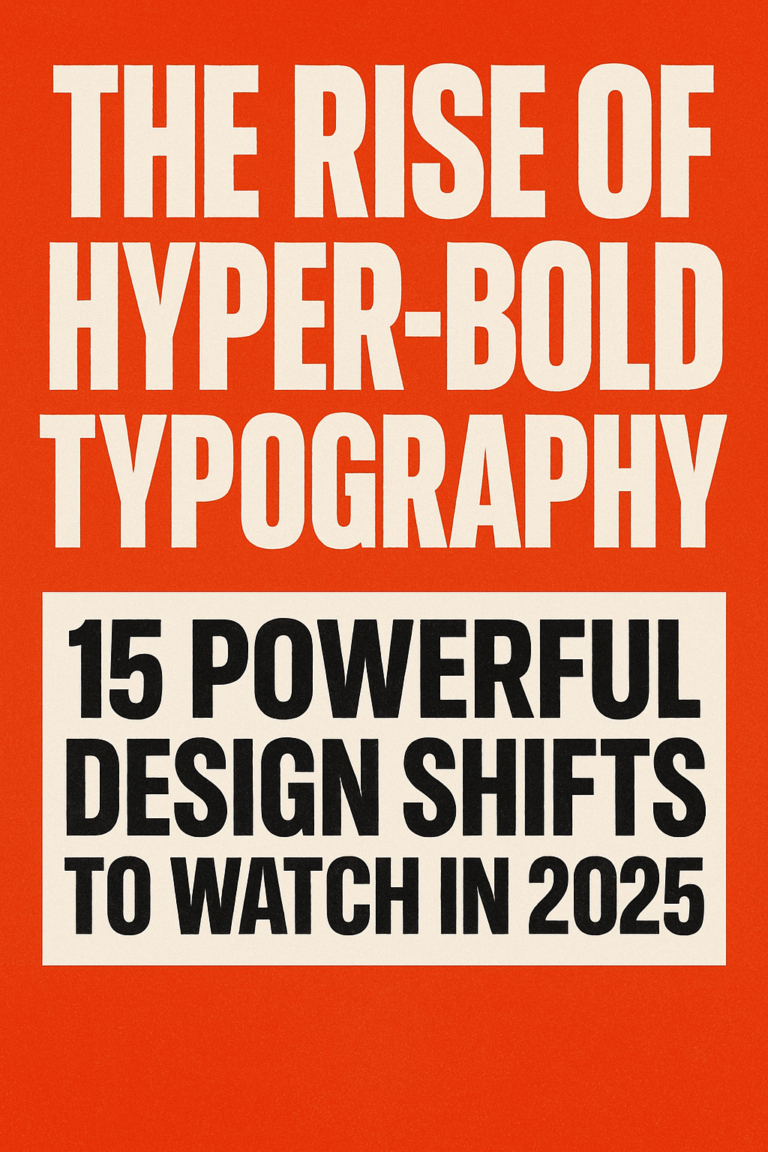Have you ever visited a website that made you do a double-take? Where the interface seemed to leap off the screen with depth and dimension you could almost touch? That magical quality likely came from 3D isometric UI elements – one of the most exciting design trends reshaping our digital experiences today.
As someone who’s spent countless hours playing with perspective and pixels, I can tell you there’s something uniquely captivating about isometric design. It sits in that sweet spot between flat minimalism and full 3D realism, offering depth without overwhelming complexity.
In this guide, I’ll walk you through everything you need to know about 3D isometric UI elements – from understanding what they are to implementing them in your own projects. Whether you’re a seasoned designer looking to expand your toolkit or a business owner wanting to elevate your digital presence, you’ll find actionable insights to transform your interfaces from flat to fantastic.
What Are 3D Isometric UI Elements?
Let’s start with the basics. 3D isometric UI elements are graphical components designed with isometric projection – a method that represents three-dimensional objects in two dimensions. Unlike perspective drawing (where lines converge at vanishing points), isometric projection maintains equal scale throughout the design and features a consistent 30-degree angle.
In plain English? Isometric designs create the illusion of depth while keeping everything proportional and clean. They’re like the perfect middle ground between flat design and full 3D rendering.
These elements can include:
- Icons and illustrations
- Navigation components
- Charts and data visualizations
- Interactive elements like buttons and sliders
- Full interface layouts and dashboards
What makes isometric UI elements special is how they combine the clarity and usability of flat design with the engaging depth of 3D, without sacrificing performance or complicating the user experience.
10 Ways 3D Isometric UI Elements Are Revolutionizing Design
1. Creating Visual Hierarchy That Pops
Isometric designs naturally draw the eye and create clear visual hierarchies. By using the illusion of depth, designers can emphasize important elements without resorting to garish colors or oversized components.
I’ve found that incorporating just a few strategic isometric elements can transform an entire interface. For instance, making key call-to-action buttons appear slightly elevated can increase click-through rates significantly. It’s subtle psychology at work – we’re naturally drawn to objects that seem to exist in our space.
2. Telling Visual Stories More Effectively
One of the most powerful aspects of isometric design is its storytelling capability. Complex concepts become digestible when visualized in this format.
Take onboarding flows, for example. Instead of a flat series of instructional screens, isometric illustrations can create a visual journey that connects each step. I’ve seen conversion rates improve dramatically when users can « see » the path they’re taking through a product or service.
3. Making Data Visualization More Engaging
Let’s face it – data can be dry. But transform those flat charts into isometric visualizations, and suddenly your quarterly reports become almost… fun?
Isometric charts and graphs add an element of discovery to data exploration. The added dimension creates opportunities for more creative representations of relationships between data points. When users enjoy interacting with data, they spend more time understanding it.
4. Enhancing Brand Identity
In a sea of flat design, isometric elements help brands stand out. The distinctive style creates immediate visual recognition and offers more opportunities for unique expression.
I’ve worked with startups that built entire brand identities around isometric illustrations, creating cohesive visual languages that extend from their websites to their marketing materials and beyond.
5. Improving User Engagement
There’s something inherently playful about isometric design that invites interaction. Users spend more time exploring interfaces that feel dimensional and rich.

This engagement boost isn’t just anecdotal. Studies have shown that strategically implemented isometric elements can increase time-on-page metrics by up to 30% compared to flat alternatives.
6. Creating Seamless Cross-Platform Experiences
Contrary to what some might think, isometric UI elements work beautifully across devices when implemented thoughtfully. Their vector nature means they scale perfectly from desktop to mobile.
The key is moderation – using isometric elements as accents rather than forcing entire interfaces into the style. This selective approach ensures both visual interest and responsive functionality.
7. Supporting Accessibility With Thoughtful Implementation
When designed with accessibility in mind, isometric elements can actually enhance usability for many users. The added dimension can provide additional visual cues beyond just color, which benefits users with certain visual impairments.
The trick is maintaining clear contrast and ensuring that isometric embellishments don’t interfere with core functionality. When done right, these elements can make interfaces more intuitive for everyone.
8. Future-Proofing Designs
As we move increasingly toward mixed reality experiences, interfaces with dimensional qualities become more relevant. Isometric designs bridge the gap between flat and fully immersive 3D environments.
I suspect we’ll see isometric approaches become even more prominent as AR and VR technologies continue to develop. Designers familiar with these techniques will be well-positioned for the interfaces of tomorrow.
9. Enhancing Microinteractions
Small animated interactions feel more satisfying in isometric form. A simple button press can transform into a dimensional action that provides satisfying visual feedback.
These micro-moments of delight accumulate to create interfaces that feel responsive and alive. Users may not consciously register each interaction, but they contribute to an overall impression of quality and attention to detail.
10. Balancing Complexity and Usability
Perhaps the greatest strength of isometric UI is how it can represent complex systems in visually manageable ways. From smart home control panels to complex data dashboards, the isometric approach helps users mentally map complicated relationships.
How Are 3D Isometric UI Elements Used in Web and App Design?
Isometric elements are versatile tools that serve multiple purposes in modern design:
Landing Pages with Impact
First impressions matter, and isometric hero sections deliver memorability in spades. Companies like Slack and Dropbox have effectively used isometric illustrations to explain complex services in visually engaging ways.
What works especially well is creating isometric « worlds » that represent your product ecosystem. This approach helps users immediately understand how different parts of your offering connect.
Interactive Dashboards
Data-heavy applications benefit tremendously from isometric approaches. Traditional dashboards can quickly become overwhelming, but isometric layouts help organize information in space, creating natural relationships and groupings.
Consider how a project management tool might represent task progress as an isometric journey, with completed tasks appearing on a different plane than pending ones. This spatial organization helps users process information more intuitively.
Onboarding and Educational Content
Teaching users new concepts is much easier when you can show rather than tell. Isometric illustrations excel at demonstrating processes, workflows, and relationships between components.
I’ve seen completion rates for onboarding flows increase by over 20% when flat instructional screens were replaced with interactive isometric representations of the same concepts.
Marketing Materials
From social media assets to email campaigns, isometric elements add distinctive character to marketing collateral. They’re particularly effective for explaining technical products or services to non-technical audiences.
The combination of friendly approachability and visual sophistication makes isometric design perfect for bridging complex offerings with general audiences.
Best Software for Creating 3D Isometric UI Elements
With the growing popularity of isometric design, there are more tools than ever to help you create these elements. Here are some standouts:
For Vector-Based Designs
Adobe Illustrator remains the industry standard for vector creation, with powerful tools for creating precise isometric illustrations. The isometric grid feature is particularly useful for maintaining proper angles.
Figma has rapidly become a favorite for UI design, and its robust plugin ecosystem includes excellent isometric tools like the Isometry plugin, which makes creating dimensional elements directly in your design files remarkably simple.
Sketch with the Isometry Toolkit offers Mac users a streamlined experience for creating and implementing isometric assets in their designs.
For More Complex 3D Work
Blender (free and open-source) provides incredible depth for creating more complex animated and interactive 3D assets that can be exported for web use.
Cinema 4D offers a more approachable learning curve than some 3D programs while still delivering professional-grade results.
For Beginners
Canva Pro includes isometric templates and assets that make creating simple designs accessible even to those with minimal design experience.
Inkscape (free) is an excellent open-source vector editor for beginners exploring isometry without investing in expensive software.
My Personal Recommendation
For most UI designers, I’d recommend starting with Figma and the Isometry plugin. The combination offers the perfect balance of power and accessibility, with the added benefit of being able to implement your isometric elements directly in your UI designs without switching between programs.
Insert image of Figma interface with Isometry plugin here
How 3D Isometric Designs Improve User Experience (UX)
The impact of isometric elements on UX goes beyond just visual appeal:
Enhanced Information Processing
Our brains are wired to process spatial information efficiently. The dimensional quality of isometric designs helps users understand relationships between elements more quickly than flat alternatives.
For complex interfaces, this improved comprehension reduces cognitive load and prevents the frustration that leads to abandonment.
Improved Navigational Clarity
Isometric approaches can make navigational structures more intuitive by visually representing the user’s journey through content. Think of it as providing a map rather than just signposts.
This spatial context is particularly valuable for applications with deep hierarchical structures or multiple interconnected sections.
Memorable Visual Language
Distinctive interfaces are memorable interfaces. Users returning to your application will re-orient themselves more quickly when unique isometric elements serve as visual landmarks.
This recognition factor reduces friction during repeat visits and helps build familiarity with your product.
Emotional Connection
There’s something undeniably charming about well-crafted isometric designs. This emotional appeal creates positive associations with your product that extend beyond pure functionality.
In an increasingly crowded digital landscape, this emotional differentiation can be as important as feature sets in driving user loyalty.
Are 3D Isometric UI Elements Compatible with Responsive Web Design?
This question comes up frequently, and the answer is: absolutely yes, when implemented thoughtfully.
Keys to Responsive Implementation
Vector-Based Assets: Ensure your isometric elements are created as vector graphics (SVG format ideally) so they scale perfectly across screen sizes.
Strategic Placement: Use isometric elements where they enhance rather than dominate the experience. Headers, feature sections, and illustrations are perfect candidates.
Progressive Enhancement: Consider implementing simpler versions of your isometric elements for mobile, preserving the style while optimizing for smaller screens.
Performance Considerations: Optimize your SVGs and consider loading strategies that don’t impact core content delivery.
Here’s how different devices might handle isometric elements:
Device TypeImplementation ApproachConsiderationsDesktopFull isometric experiencesMore screen real estate allows for richer detailTabletSlightly simplified elementsMaintain key isometric features while reducing complexityMobileEssential isometric touchesFocus on iconic elements that preserve brand identityLow-bandwidthFallback flat versionsEnsure core functionality without dimensional elements
Advantages of Using Isometric UI Elements Over Flat Designs
While flat design dominated the 2010s, isometric approaches offer distinct advantages:
Improved Conceptual Communication
Some concepts are simply easier to understand in three dimensions. Processes, relationships, and physical objects often make more intuitive sense when presented isometrically.
Distinctive Visual Identity
In a sea of flat minimalism, isometric design stands out. For brands looking to differentiate themselves visually, the dimensional approach offers fresh territory.
Extended Design Vocabulary
Isometric design opens up new visual metaphors and possibilities that aren’t available in flat design. This expanded vocabulary helps communicate more complex ideas effectively.
Middle Ground Between Simplicity and Detail
Isometric design hits a sweet spot – more engaging than flat design but more performant and less overwhelming than full 3D rendering. This balance makes it particularly suitable for web interfaces.
Customizing Pre-made 3D Isometric UI Templates
Not everyone has the time or skills to create isometric elements from scratch. Thankfully, there are excellent resources for pre-made assets that can be customized:
Best Practices for Customization
- Maintain consistent angles (typically 30°) when modifying elements
- Establish a color palette that works with your brand
- Create a component system for consistency across your implementation
- Consider animation potential when selecting elements to customize
Where to Find Quality Templates
Envato Elements offers an extensive library of pre-designed, editable 3D isometric illustrations and UI components.
GraphicRiver provides affordable packs of high-quality, editable vector graphics tailored for web and app design.
Dribbble Resources features both free and paid assets from top designers worldwide.
Finding Free or Paid 3D Isometric UI Element Libraries
Every project has different budget constraints. Here are options across the spectrum:
Free Resources
- Freepik offers limited but high-quality free isometric elements
- Unsplash occasionally features isometric photography that can complement digital elements
- Figma Community has numerous free isometric component libraries
- Inkscape includes basic tools for creating your own isometric designs
Mid-Range Options
- Envato Elements provides unlimited downloads of isometric elements and more for a monthly subscription
- Isometric Collection by UI8 offers professionally designed component systems
- Iconscout features affordable isometric icon sets and illustrations
Premium Resources
- Design Pickle provides custom-designed assets tailored to your specific needs
- Icograms Designer offers powerful tools for creating detailed customizable 3D isometric maps and UI elements
- Toptal Designers can create bespoke isometric systems for enterprise-level projects
Integrating 3D Isometric UI Elements into Figma or Adobe XD Projects
Modern design tools have made working with isometric elements much simpler:
Figma Implementation
- Install the Isometry plugin for creating and editing isometric designs directly
- Set up isometric grids to maintain consistent angles
- Create component libraries for reusable isometric elements
- Use auto-layout features to manage responsive behavior
Adobe XD Workflow
- Add the Isometrix Plugin to streamline creation of vector-based illustrations
- Utilize repeat grid features for patterns and recurring elements
- Leverage component states for interactive isometric elements
- Export optimized SVGs for development handoff
The key to successful integration is establishing clear systems and guidelines. Document your isometric style approach so that future additions maintain visual consistency.
Latest Trends in 3D Isometric Design for User Interfaces
The isometric style continues to evolve. Here are the emerging trends to watch:
Animated Isometric Elements
Static isometric designs are giving way to subtle animations that enhance the sense of dimension. Small movements create more engaging interfaces without sacrificing performance.
Isometric + Glassmorphism
The combination of isometric elements with translucent, glass-like effects creates sophisticated layering possibilities. This hybrid approach allows for complex visual hierarchies while maintaining visual lightness.
Dark Mode Isometric
While traditional isometric design often used bright colors, dark mode implementations are gaining popularity. The contrast between dark backgrounds and selectively lit isometric elements creates dramatic visual impact.
Augmented Reality Integration
As AR technologies become more mainstream, isometric UI elements are proving to be perfect transitional components between flat screens and spatial computing experiences.
Simplified Isometric
Moving away from highly detailed illustrations, many designers are embracing more minimalist isometric approaches that focus on essential forms and limited color palettes.
Step-by-Step Guide to Creating Your Own Isometric UI Elements
Ready to create your own isometric elements? Here’s a simplified process to get started:
- Set up an isometric grid (typically at 30° angles)
- Start with basic geometric shapes (cubes, cylinders, etc.)
- Develop a consistent light source direction
- Build complexity gradually by combining simple forms
- Create a color system that enhances dimensional perception
- Add subtle details and textures for visual interest
- Test in context within your actual interface
Remember that successful isometric design is about suggestion rather than perfect realism. You’re creating the illusion of depth, not attempting photorealistic 3D.
Conclusion: Elevating Your Digital Experience with 3D Isometric UI
As we’ve explored throughout this article, 3D isometric UI elements offer a powerful way to enhance digital experiences. They combine the clarity and usability of flat design with the engaging qualities of dimensional representation, creating interfaces that are both functional and delightful.
Whether you’re looking to refresh an existing product, launch something new, or simply expand your design skills, isometric approaches offer fertile ground for innovation. The tools and resources available today make this style more accessible than ever before.
I encourage you to experiment with isometric elements in your next project. Start small – perhaps with a hero illustration or icon set – and see how your users respond. You might be surprised at the impact these dimensional touches can have on engagement and satisfaction.
Have you implemented isometric elements in your designs? I’d love to see your work and hear about your experiences in the comments below!
Meta Description: